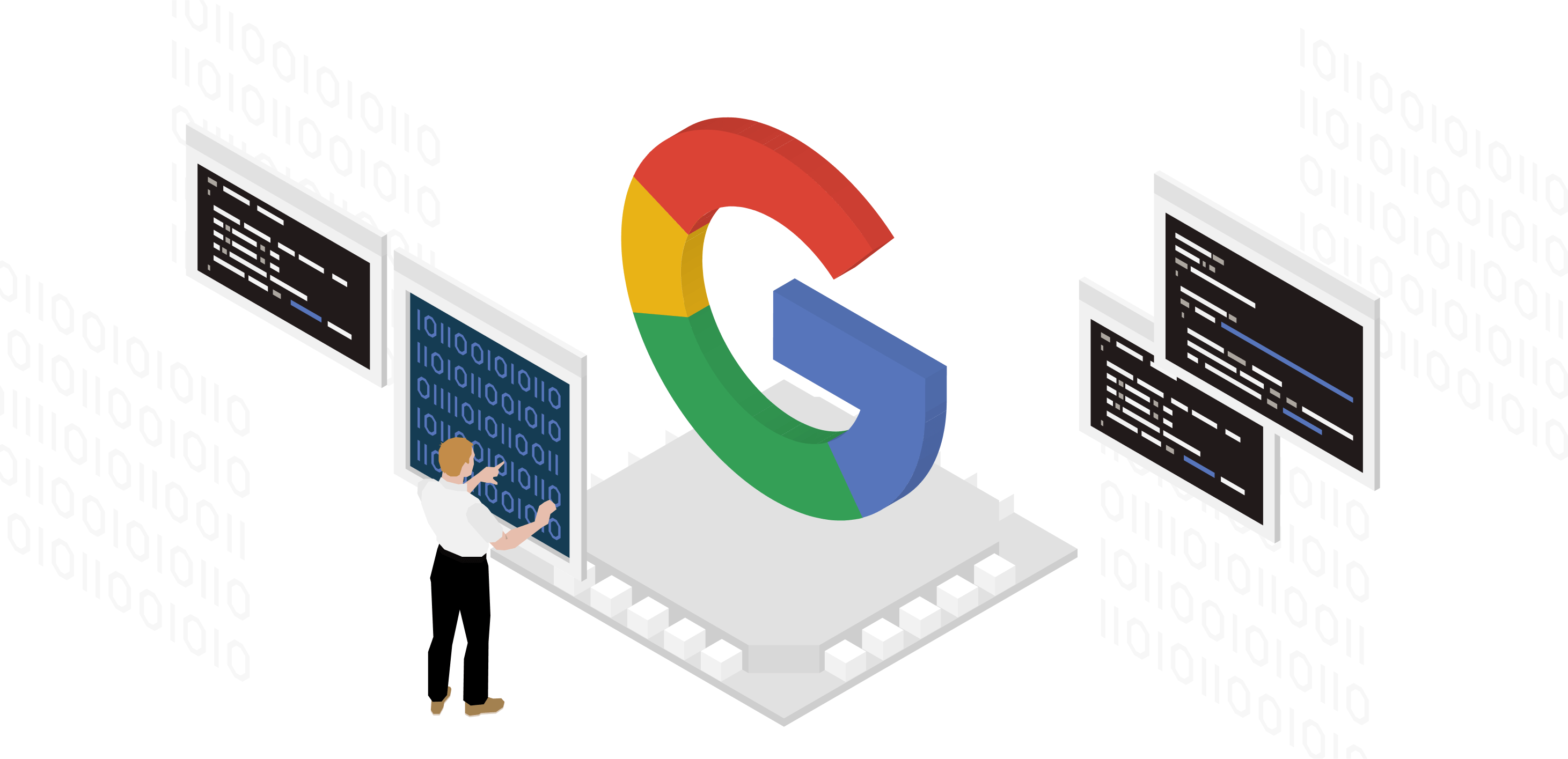Spring is a season of renewal, a time when nature sheds its winter cloak and welcomes the warmth and freshness of new beginnings. Just as you declutter your physical spaces, your digital domain also deserves a thorough spring cleaning.
A clean and organised website not only enhances user experience but also improves performance, search rankings, and security.
Let’s dive into a comprehensive guide on how to spring clean your website, ensuring it’s ready to blossom in the digital landscape.
Table of Contents
- Update Content: Freshen Up Your Messaging
- Streamline Navigation: Enhance User Experience
- Optimise Images and Media: Speed Up Loading Times
- Check Links: Ensure Smooth Navigation
- Review SEO: Boost Your Search Rankings
- Analyse Analytics: Gain Insights for Improvement
- Review Security: Safeguard Your Digital Space
- Mobile Optimisation: Ensure Responsiveness
- Social Media Integration: Stay Connected
- Test Forms and Contact Information: Enable Easy Communication
1. Update Content: Freshen Up Your Messaging
Start by reviewing your website’s content. Are your messages still accurate and relevant? Update outdated information, correct any errors, and ensure your content aligns with your current brand image and goals. This includes updating product descriptions, services, team bios, and contact information. Consider adding fresh blog posts or news updates to keep visitors engaged and informed.

2. Streamline Navigation: Enhance User Experience
A cluttered and confusing navigation can frustrate users and lead to higher bounce rates. Review your website’s menu structure and streamline it for a more intuitive user experience. Arrange categories logically, use clear labels, and remove redundant or unnecessary items. Ensure that your most important pages are easily accessible from the main menu.
3. Optimise Images and Media: Speed Up Loading Times
Large images and media files can slow down your website’s loading times, negatively impacting user experience and search engine rankings. Optimise your images by compressing them without compromising quality. Consider using lazy loading to load images as users scroll down, reducing initial load times. This not only improves user experience but also enhances your site’s overall performance.
4. Check Links: Ensure Smooth Navigation
Broken links can lead to frustration for both users and search engines. Conduct a thorough link audit to identify any broken links and either fix or remove them. Ensure that internal and external links are functioning properly, helping visitors navigate smoothly through your site and improving your SEO.
5. Review SEO: Boost Your Search Rankings
Spring cleaning is an excellent opportunity to review your website’s SEO strategy. Check for outdated keywords and update your content with relevant, high-ranking keywords. Update meta titles, descriptions, and header tags to reflect your current focus. Make sure your images have descriptive alt tags. A well-optimised website ranks better in search engines, making it easier for users to find your content.

6. Analyse Analytics: Gain Insights for Improvement
Review your website analytics to gain insights into user behaviour. Identify popular pages, high bounce rates, and conversion rates. This information can guide you in making informed decisions about which areas of your site need improvement. Use analytics to understand user preferences and tailor your content to their needs.
7. Review Security: Safeguard Your Digital Space
Security is paramount for any website. Update all plugins, themes, and your content management system (CMS) to the latest versions to prevent vulnerabilities. Clean out any unused plugins and themes to reduce the risk of potential breaches. Regularly backup your website’s data to ensure you can restore it in case of a security incident.
8. Mobile Optimisation: Ensure Responsiveness
With a significant portion of internet users accessing websites via mobile devices, mobile optimization is crucial. Ensure your website is responsive, adapting seamlessly to various screen sizes. Test your site on different devices and browsers to ensure consistent performance across the board.
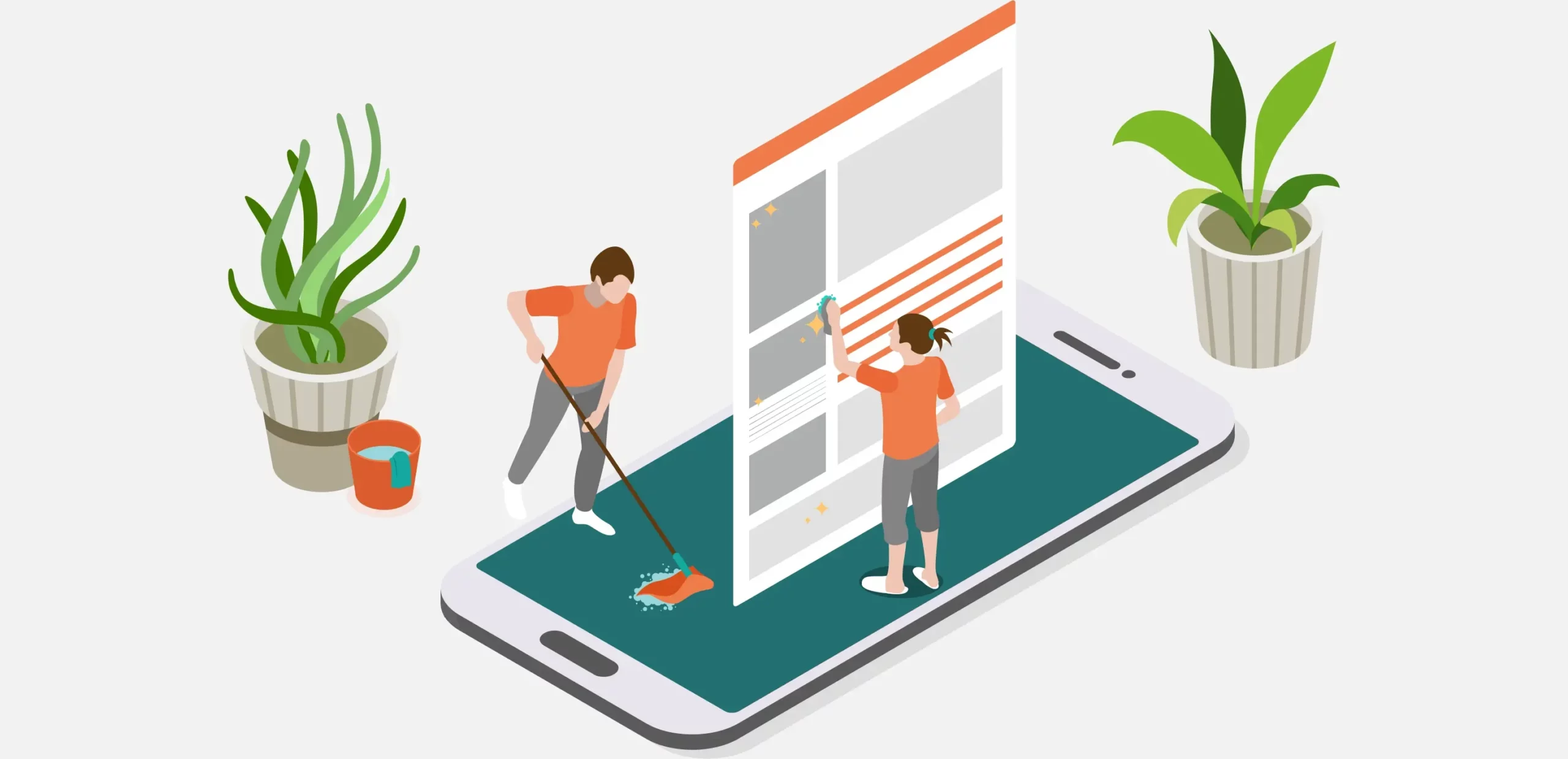
9. Social Media Integration: Stay Connected
Review your social media integration to ensure that your social media icons and links are up-to-date and functioning correctly. Consider adding social sharing buttons to your content to encourage visitors to share your content with their networks, increasing your online visibility.
10. Test Forms and Contact Information: Enable Easy Communication
Forms and contact information are essential elements for user engagement. Test all forms, such as contact forms and subscription forms, to ensure they’re working correctly and delivering inquiries to the right destinations. Double-check your contact information, making sure phone numbers, email addresses, and physical addresses are accurate.
Summary
In conclusion, spring cleaning your website is an investment in its performance, user experience, and overall success. By updating content, optimising images, streamlining navigation, and ensuring security, you’re not only enhancing your digital presence but also setting the stage for growth and prosperity in the upcoming months. Just as the earth refreshes itself with the arrival of spring, let your website bloom with renewed vitality and effectiveness in the ever-evolving digital landscape.
Ready to collaborate with our Digital Marketing Team? Visit our digital service page to learn more about the solutions we can provide. Alternatively, you can give us a call to chat about your needs and goals.