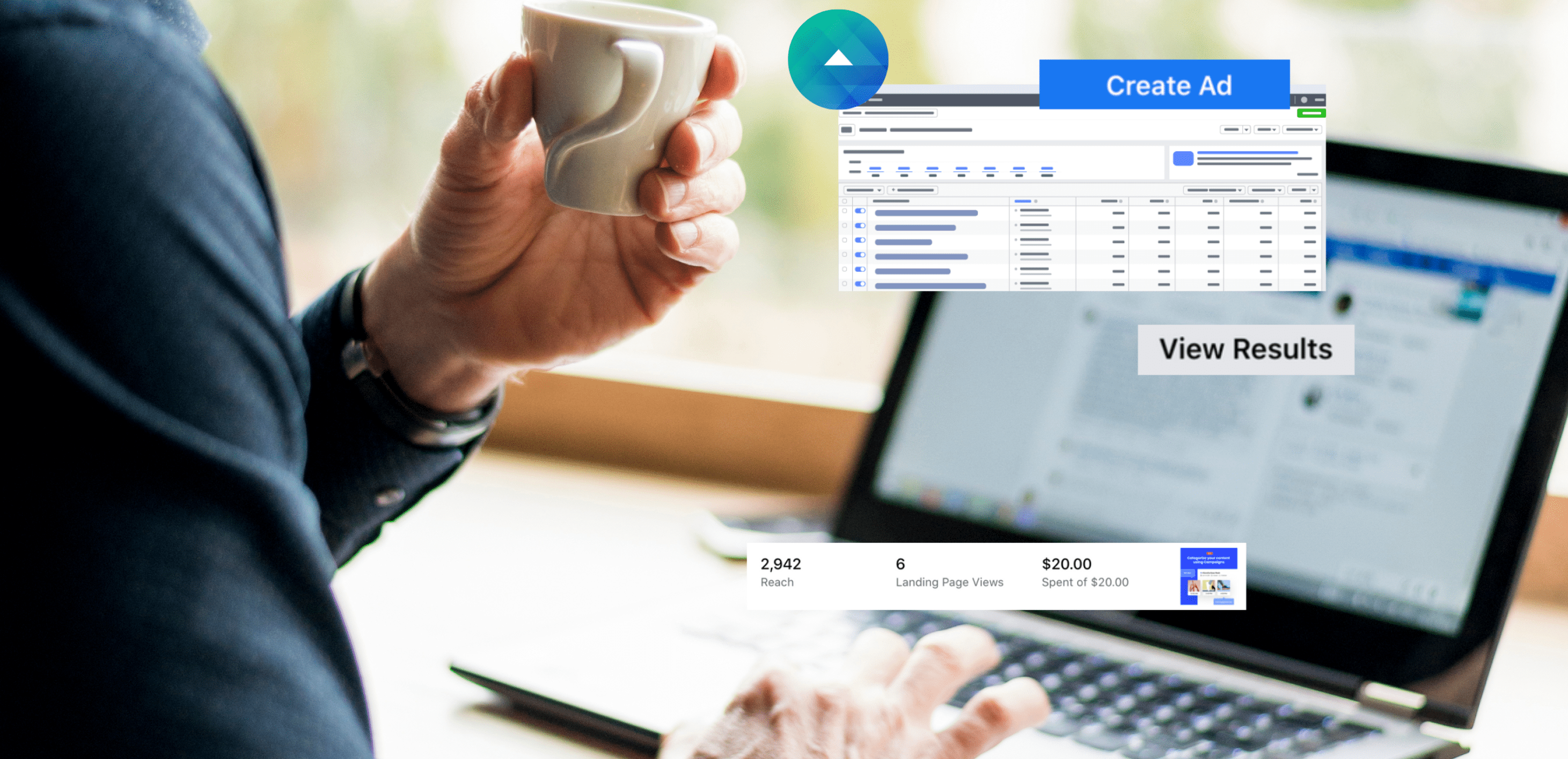Mastering Conversion Rate Optimisation: A B2B Guide to Elevate Your Results
Are you ready to transform every click into a meaningful business opportunity? In the fast-paced world of B2B, where every click matters, the art of Conversion Rate Optimisation (CRO) becomes the secret weapon in unlocking unparalleled success. Whether you’re aiming for lead generation or boosting sales, a finely tuned conversion strategy can make all the difference.
Understanding the B2B Landscape
Do you ever feel lost in the B2B maze, constantly trying to catch up? In the intricate world of B2B transactions, success often hinges on recognising the unique dynamics at play. B2B sales cycles are rarely swift; they’re a marathon, not a sprint. Acknowledging and navigating the extended decision-making processes is fundamental. Highlighting this aspect not only sets realistic expectations for businesses but also underscores the value of patience and relationship-building. Trust, the currency of B2B interactions, becomes essential. Emphasise the importance of establishing and maintaining trust throughout the buyer’s journey. For the B2B audience on LinkedIn, where professional relationships are paramount, fostering trust is the bedrock upon which successful conversions are built.
The Power of Data-Driven Decisions
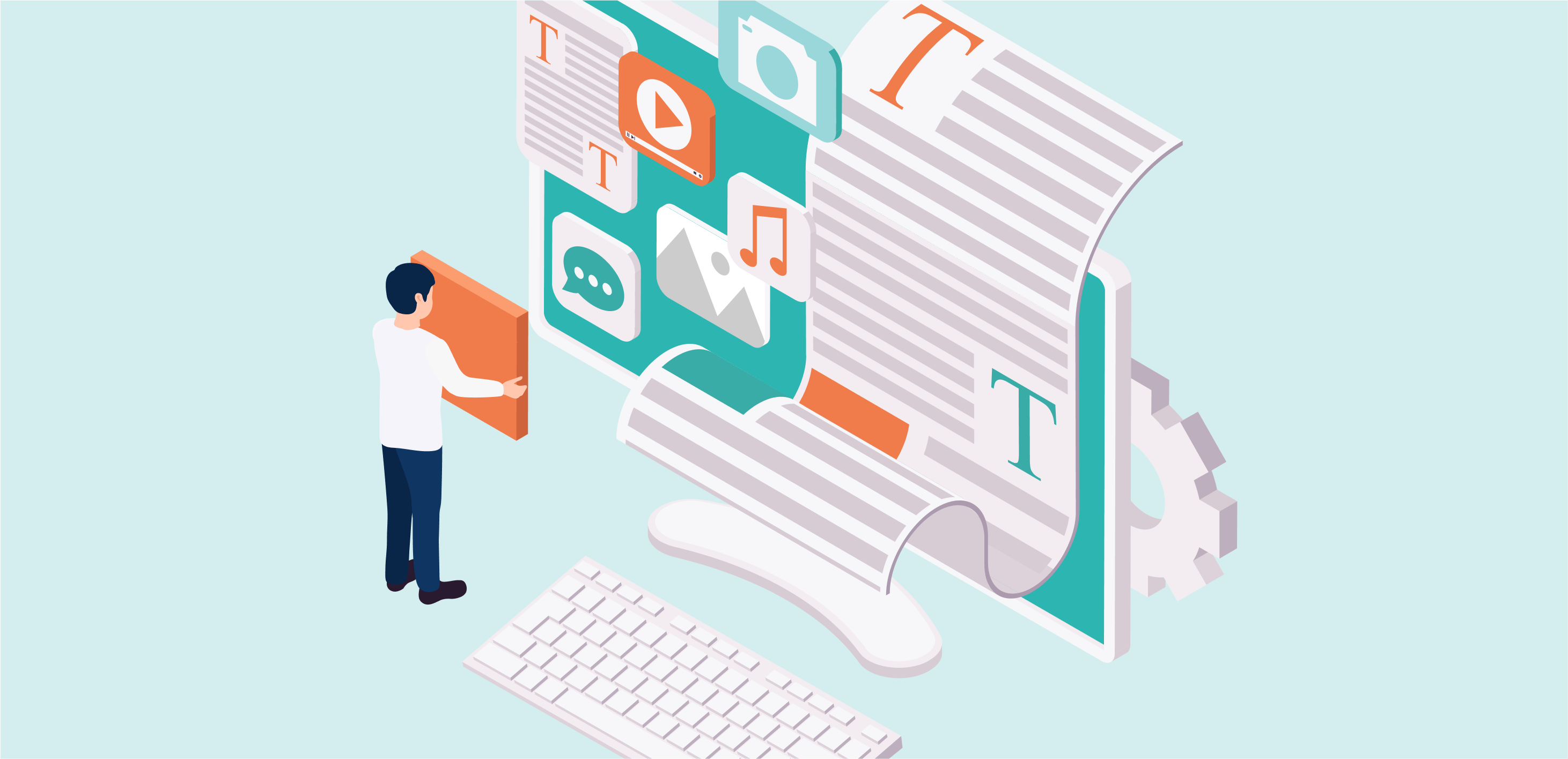
Ever feel like you’re guessing in the dark with your strategies? In the B2B realm, where precision is key, understanding customer behaviour is a strategic advantage. Dive into the role of data as the guiding compass in this journey. The LinkedIn B2B audience, who often thrive on data-driven insights, emphasises the need for sophisticated analytics tools. Discuss how these tools unveil patterns, preferences, and pain points, allowing businesses to tailor their strategies with surgical precision. In a landscape where every decision matters, showcasing the power of informed choices through data-driven insights resonates profoundly.
Optimising Landing Pages for B2B Success
Where do your leads go after clicking? In the virtual storefront of the internet, landing pages are the welcoming handshake. For the LinkedIn B2B audience, whose time is precious, optimising landing pages becomes an art of capturing attention swiftly and holding it meaningfully. Discuss the critical elements – from relevance to clarity and a compelling call to action. Every word, every image, and every detail must align with the B2B audience’s expectations and needs. The landing page is not just a stopover; it’s a strategic tool in the conversion journey, seamlessly guiding prospects towards deeper engagement.
Personalisation in B2B CRO
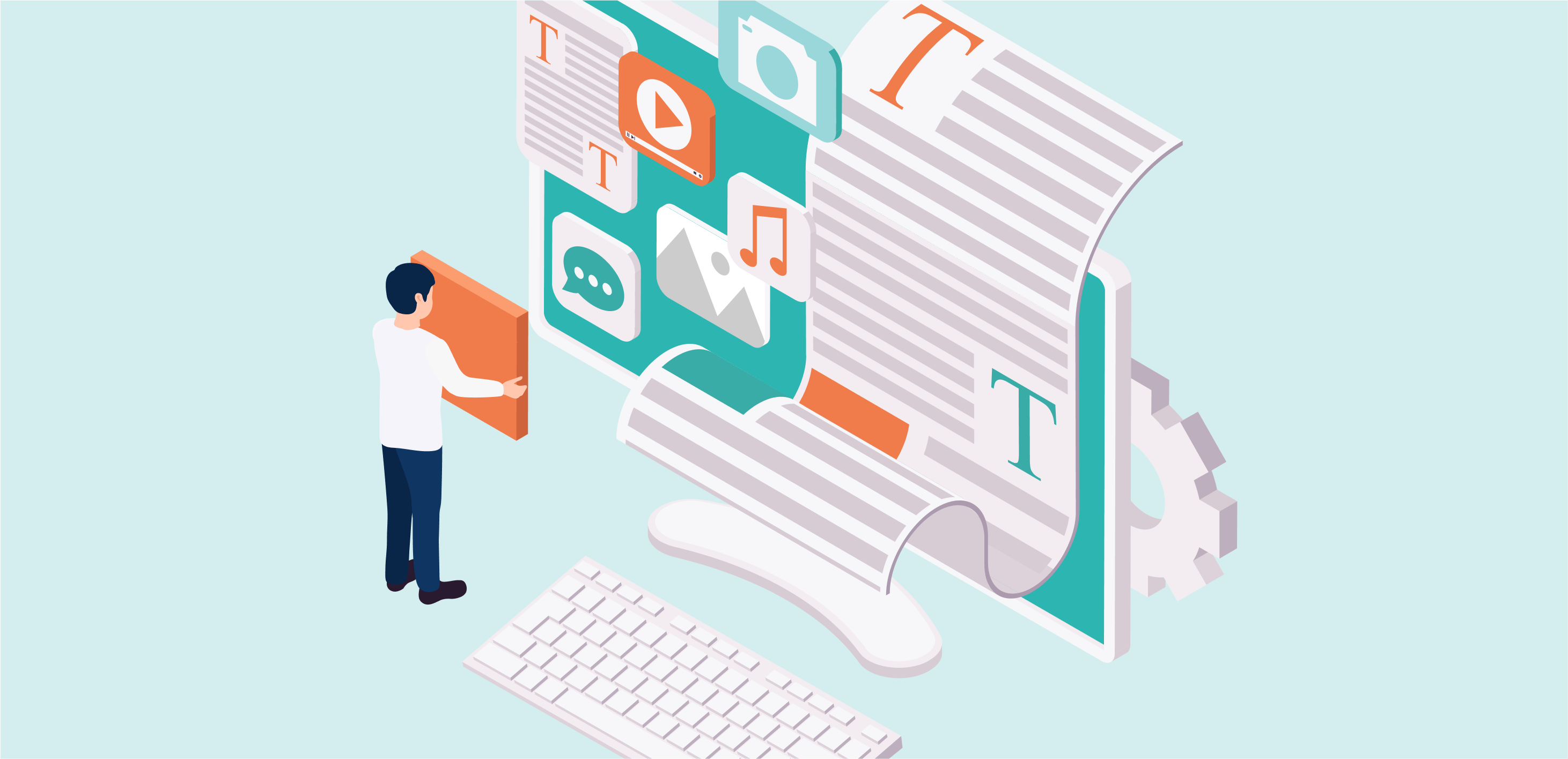
How does your content stand out in a sea of generic messages? In a sea of content, personalisation is the lighthouse that guides B2B customers to what truly matters to them. Delve into the impact of personalised content and messaging in the B2B context. For the LinkedIn B2B audience, where professional relationships are paramount, emphasise the value of tailored solutions. Discuss how personalisation goes beyond addressing a company’s pain points; it speaks directly to the individuals involved. From personalised emails to targeted content, this level of specificity resonates profoundly in a B2B landscape where one-size-fits-all approaches fall short.
The Mobile Experience in B2B CRO
Are you catering to the growing trend of mobile decision-making? For the LinkedIn B2B audience, professionals on the move, acknowledging the mobile trend is crucial. There has been a huge shift in B2B decision-making, where professionals are accessing information on smartphones and tablets. Emphasise the importance of mobile-responsive design. A seamless mobile experience isn’t just a checkbox; it’s a necessity. The ability to engage with your B2B audience wherever they are adds an extra layer of convenience and accessibility, enhancing the likelihood of conversions.
Building Trust Through Social Proof
How do you establish credibility in a professional network like LinkedIn? In a platform like LinkedIn, where professional reputations are on display, trust is not just a commodity; it’s a prerequisite. Highlight the role of testimonials, case studies, and industry partnerships in establishing credibility. For the LinkedIn B2B audience, seeing real-world examples and success stories from their professional peers adds a layer of authenticity. Discuss how these elements serve as tangible proof points, assuring potential clients that they are making a wise and well-informed decision.
A/B Testing: Iterative Improvement for B2B Success
Ready to turn small changes into big wins? In a landscape that demands continual adaptation, A/B testing is the compass guiding the journey. Encourage the LinkedIn B2B audience to adopt a mindset of continual improvement. Showcase the effectiveness of A/B testing in refining strategies, optimising user experience, and staying ahead of the curve. Share real-world examples of how small tweaks based on data-driven insights can lead to substantial improvements in conversion rates. In a world where staying relevant is a constant challenge, A/B testing becomes the secret weapon in the B2B marketer’s arsenal.
We’ve journeyed through the crucial aspects of B2B Conversion Rate Optimisation together, and I hope you can apply some of this learning in your marketing strategies. In the B2B realm, where relationships are paramount, the journey from a click to a conversion is an art. Conversion Rate Optimisation isn’t just about numbers; it’s about understanding your audience, building trust, and offering solutions that resonate.
What strategies have you found most effective in your B2B marketing efforts? Share your experiences and insights below!